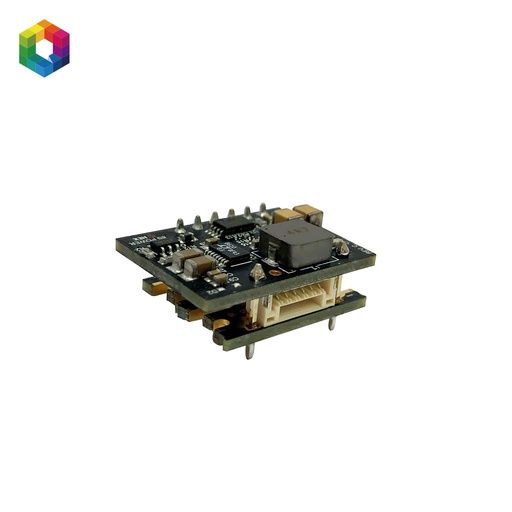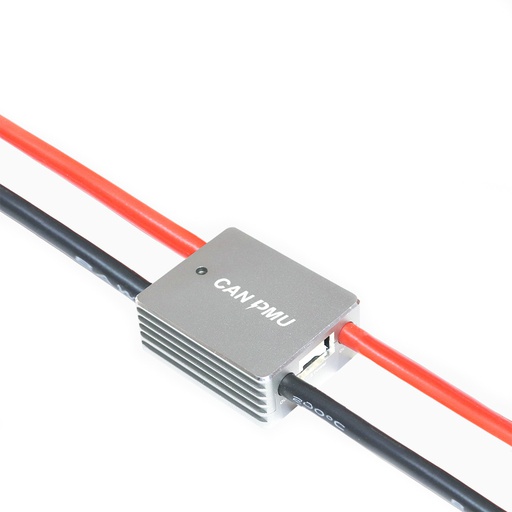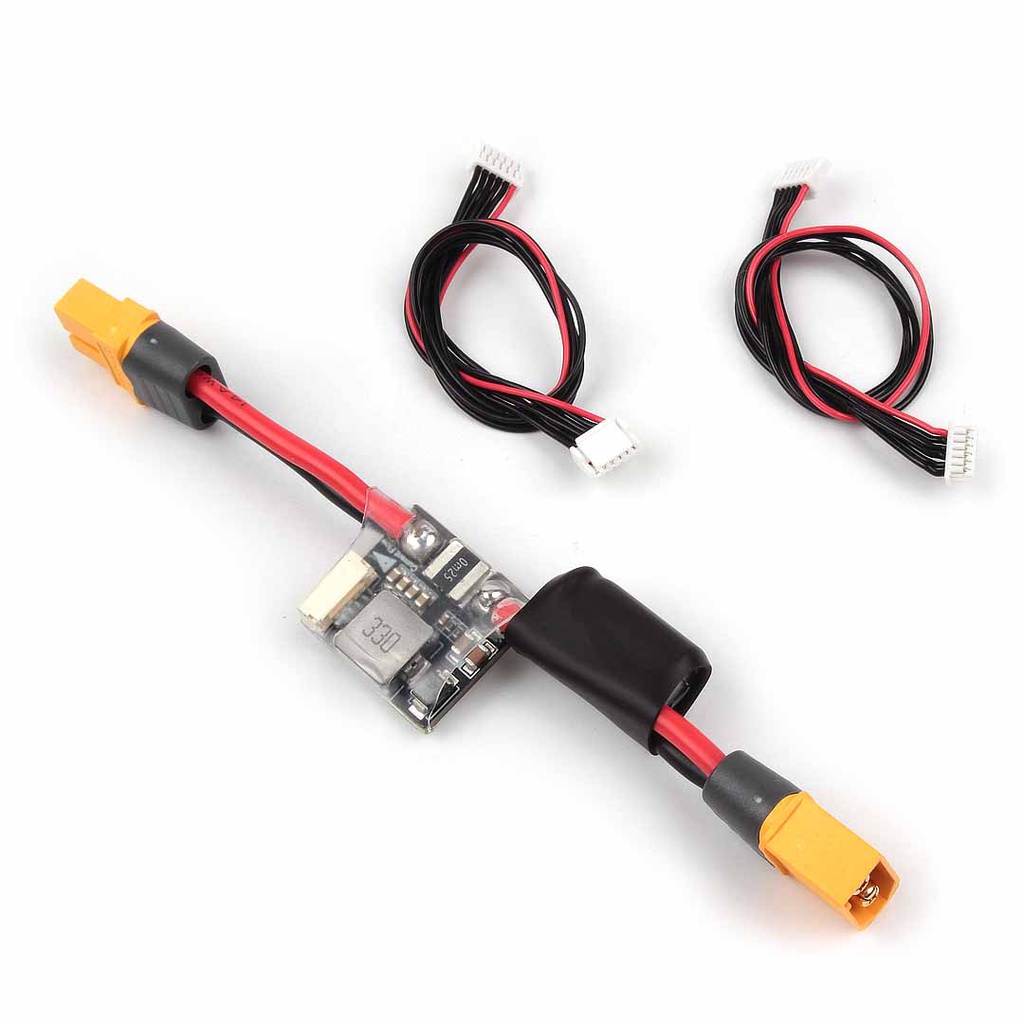
Holybro PM02 V3 12S Power Module PMU
Create a new review
3
SKU:
N/A
- True Stock of Products
- Fast & Free Shipping*
- Secure Payment
<p>PM02 Power Module is a simple way of providing your autopilot flight controller with clean power from a LiPo battery as well as current consumption and battery voltage measurements, all through a 6-pos cable. The on-board switching regulator outputs 5.2V and a maximum of 3A from up to a 12S LiPo battery. The Power Module comes completely assembled with XT60 connectors, and wrapped in shrink tubing for protection.</p><p>The Power Module is designed to power autopilot flight controller, a RC receiver and APM accessories (GPS, radio). It is not designed to power servos. Use your aircraft's own ESC/BEC for that.</p><p>The GH terminal is also compatible with Pix32,Pixhawk4,Pixhawk4 mini, Pix32v5 and Durandal. </p><p><br></p><p><b>Note: This PM02 Power Module uses analog data output and is not compatible to the Pixhawk 5X (Requires a digital PM like PM02D). </b></p><p><b><br></b></p><p><b><br></b></p><p><b>Make the PM02 show the quantity of electric charge of your battery</b></p><p><br></p><p>Mission Planner setup:</p><p>Connect PM02 to the battery, also connect it to Mission Planner via USB.</p><p>Click “INITIAL SETUP” and come to the menu “Battery Monitor”.</p><p>Make “Monito” into “Analog Voltage and Current”.</p><p>Make “Sensor” into “9: Holybro Pixhawk4 PM”.</p><p>Make “HW Ver: "The Cube or Pixhawk" (pixhawk4,pixhawk4mini,pix32v5,pix32)”※ </p><p> “HW Ver: Durandal(Durandal)”※ </p><p>Input “18.182” into Voltage divider (Calced).</p><p>Input “36.364” into “Amperes per volt”.</p><p></p><p>Disconnect and reconnect it to finish the setting up.(“Measured battery voltage” shows the current quantity of electric charge of the battery.)</p><p><br></p>
This is a preview of the recently viewed products by the user.
Once the user has seen at least one product this snippet will be visible.
Once the user has seen at least one product this snippet will be visible.
Recently viewed Products

To install this Web App in your iPhone/iPad press ![]() and then Add to Home Screen.
and then Add to Home Screen.