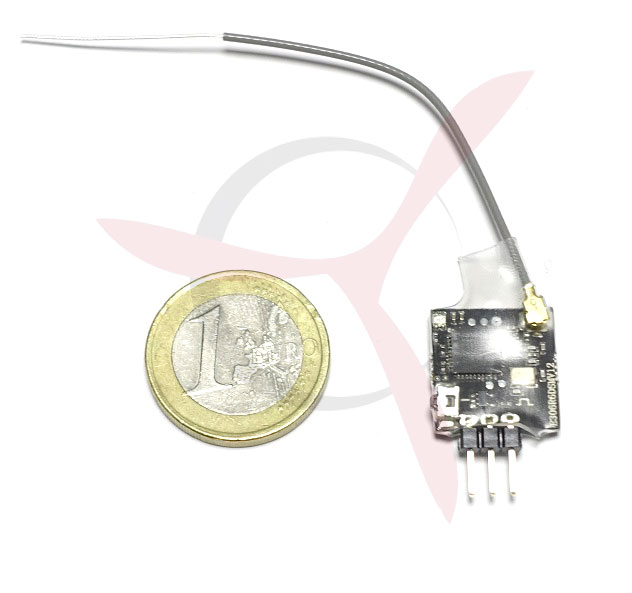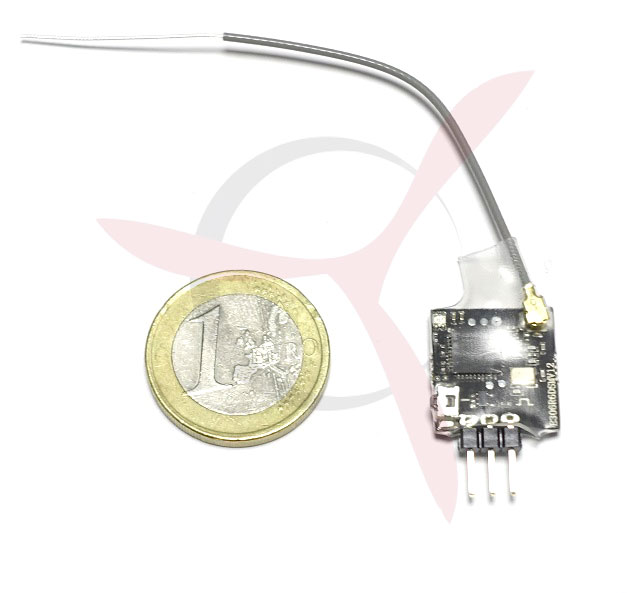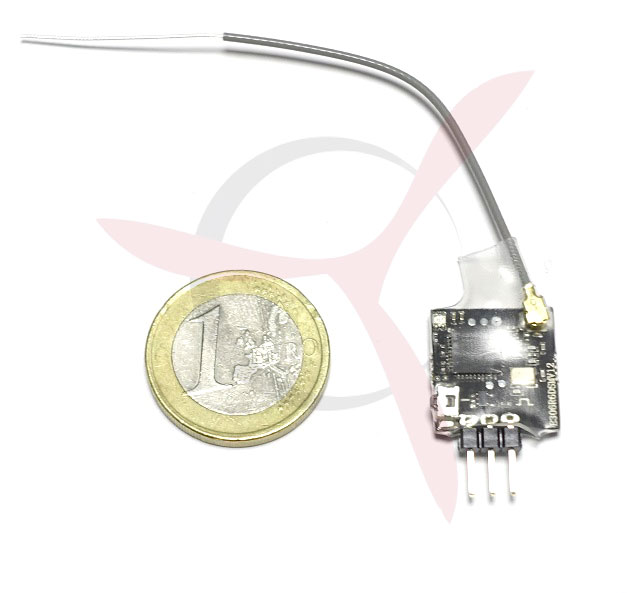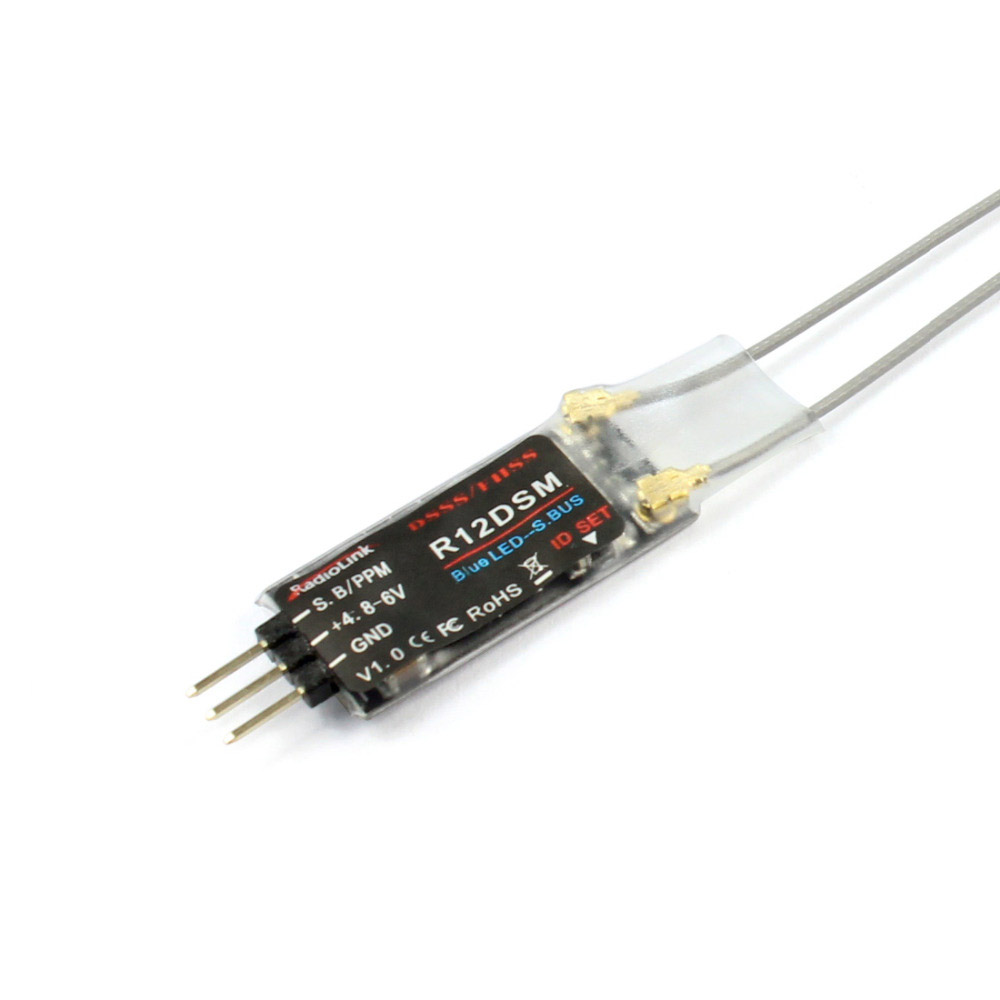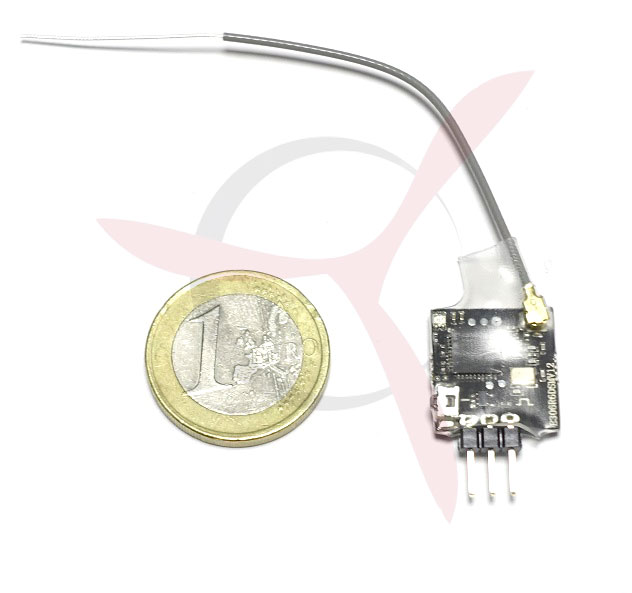
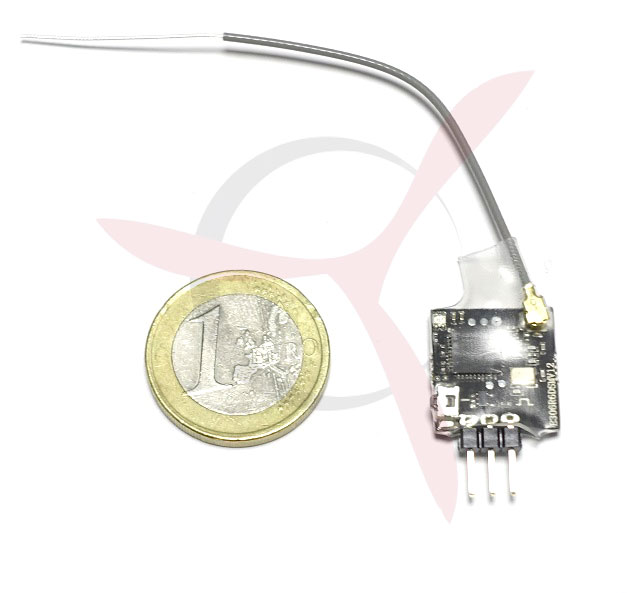
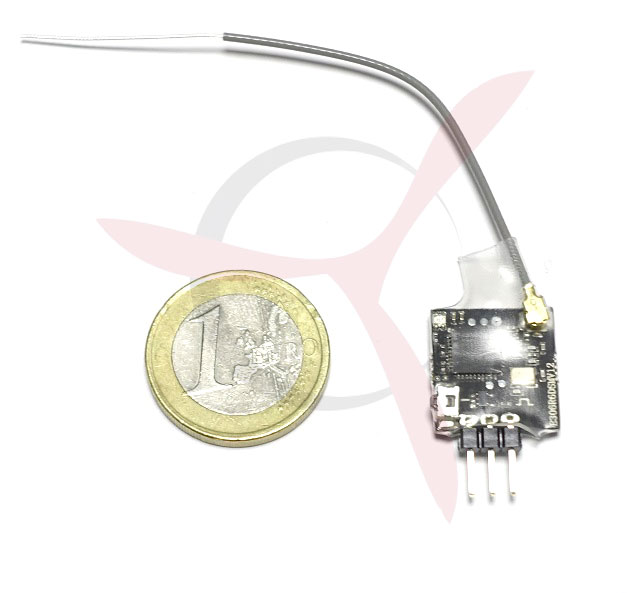
Radiolink R6DSM 10 CH 2.4GHz SBUS / CPPM Receiver
2
Reviews |
Create a new review
3
SKU:
N/A
- True Stock of Products
- Fast & Free Shipping*
- Secure Payment
<h4><span style="font-size: 12px; line-height: 1.42857;">R6D, 2.4G 6 channel receiver, DSSS and </span><span style="font-size: 12px; line-height: 17.1428px;">FHSS</span><span style="font-size: 12px; line-height: 1.42857; color: inherit; font-family: inherit;"> used for the item Radiolink AT9, AT9S and AT10.</span></h4><p><span style="font-weight: bold;"><br></span></p><p><span style="font-weight: bold;">FEATURE:</span></p><p>1. DSSS and FHSS technique, super anti-interference</p><p>2. PPM output</p><p>3. S.BUS output</p><p>4. All 6 channel needs 3ms to response parallel</p><p>5. Section precision 4096, stable the servo, rudder shaking free.</p><p>6. Max 6V</p><p>7. MINI design for convenient assembling and operating</p><p>8. Control distance: 600 meters of air.</p><p>9. Consumption: 38-45ma (6V)</p><p>10. Weight: 3.4 g</p><p>11. Dimesion: 25 x 15 mm</p><p><br></p><h4><span style="font-weight: bold;">Two signal working mode:</span></h4><p>Blue/purple LED, SBUS signal , 10 channels totally.</p><p>Red LED always, PPM signal, 10 channels totally.</p><p> </p><h4><span style="font-weight: bold;">SBUS and PPM signal change:</span></h4><p>Short press the ID SET switch two times within 1 second, the signal is changed from SBUS to PPM. The red LED indicates the PPM and blue/purple indicates SBUS.</p><p><span style="font-weight: bold;"> </span></p><h4><span style="font-weight: bold;">How to match code with transmitter:</span></h4><p>1. Place the transmitter and the receiver close to each other within 1 meters.</p><p>2. Turn on the transmitter, then power on the R6DSM.</p><p>3. Connect CH3 of R6DSM to ESC.</p><p>4. There is a black button on the R6DSM, press the binding button twice in two seconds and release, receiver light start blinking, after about 8 times blinking, match code success when receiver signal LED always on! </p><h4> </h4><h4><br></h4>
This is a preview of the recently viewed products by the user.
Once the user has seen at least one product this snippet will be visible.
Once the user has seen at least one product this snippet will be visible.
Recently viewed Products

To install this Web App in your iPhone/iPad press ![]() and then Add to Home Screen.
and then Add to Home Screen.