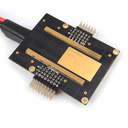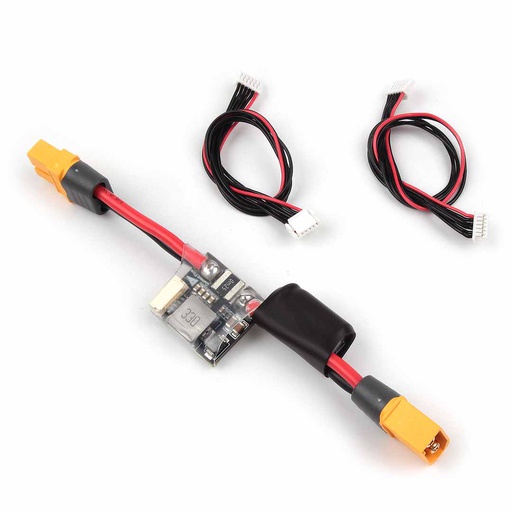Holybro PM07 Power Module PMU & PDB 12S
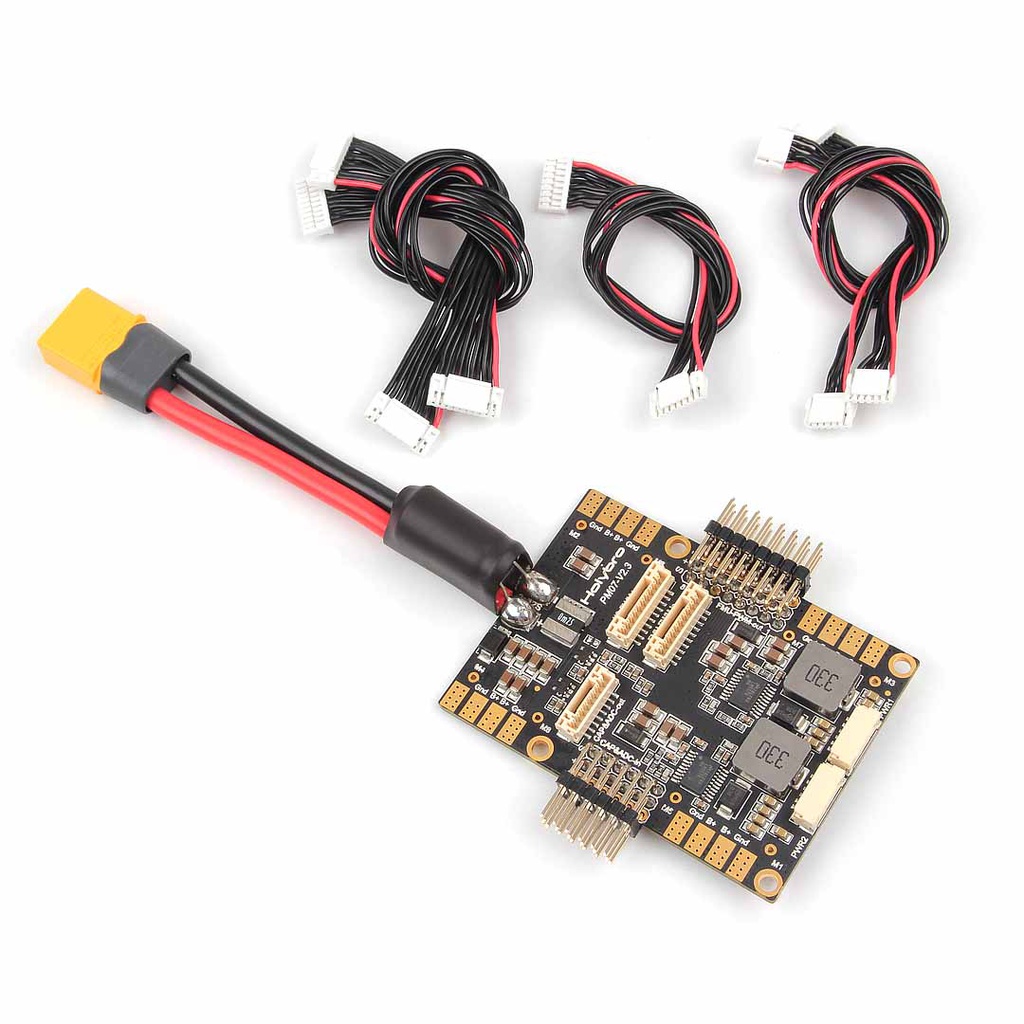
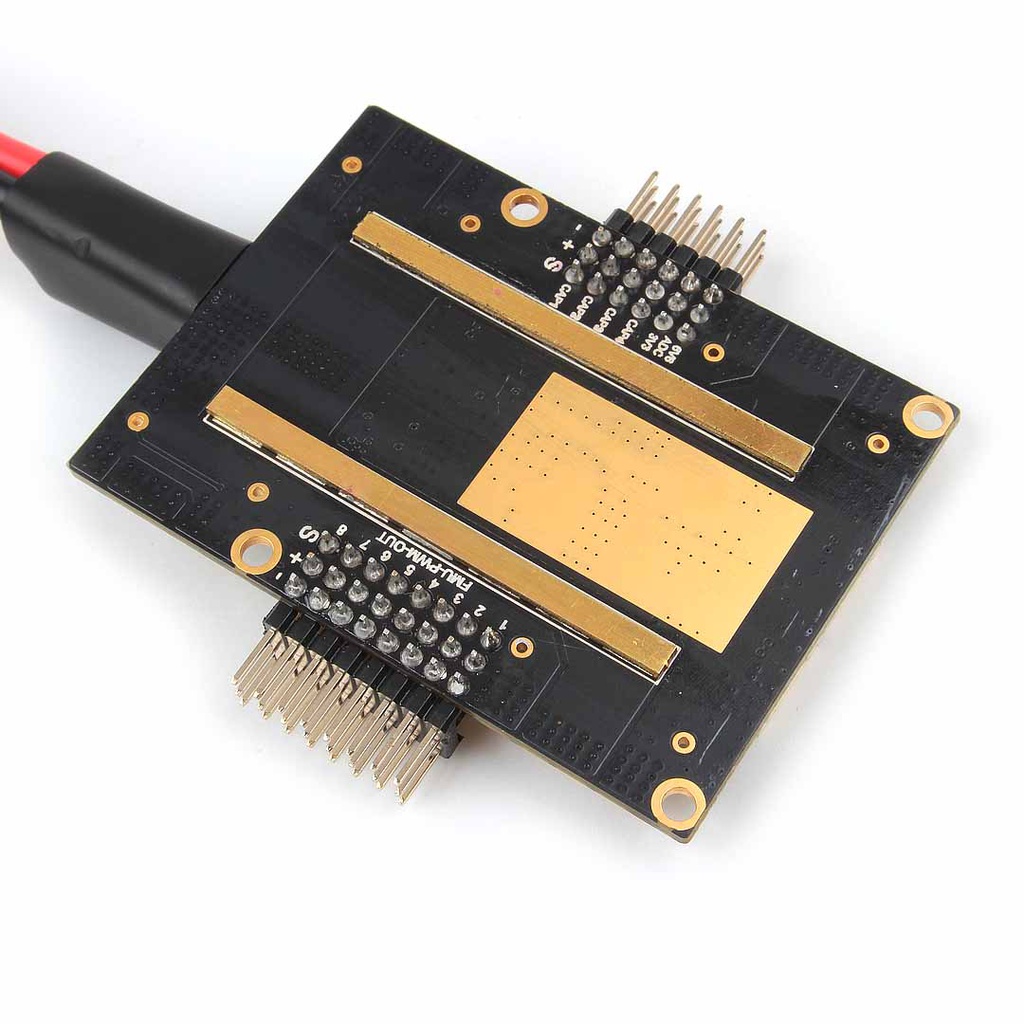
Holybro PM07 Power Module PMU & PDB 12S
Create a new review
3
SKU:
N/A
- True Stock of Products
- Fast & Free Shipping*
- Secure Payment
<p>The Power Management Board (PM Board) serves the purpose of a Power Module as well as a Power Distribution Board. In addition to providing regulated power to Pixhawk 4 and the ESCs, it sends information to the autopilot about battery’s voltage and current supplied to the flight controller and the motors.</p><p><br></p><p>Note: This PM02 Power Module uses analog data output and is not compatible to the Pixhawk 5X (Requires a digital PM like PM02D). </p><p><br></p><h4><b>Specifications:</b></h4><p><br></p><p>PCB Current: total 120A outputs (MAX)</p><p>UBEC 5v output current :3A</p><p>UBEC input voltage : 7~51v (2~12s LiPo)</p><p>Dimensions:68*50*10 mm</p><p>Mounting Holes:45*45mm</p><p>Weight: 47.5g</p><p><br></p><p>Make the PM07 show the quantity of electric charge of your battery</p><p>Mission Planner setup:</p><p>Connect PM07 to the battery, also connect it to Mission Planner via USB.</p><p>Click “INITIAL SETUP” and come to the menu “Battery Monitor”.</p><p>Make “Monito” into “Analog Voltage and Current”.</p><p>Make “Sensor” into “9: Holybro Pixhawk4 PM”.</p><p>Make “HW Ver: "The Cube or Pixhawk" (pixhawk4,pixhawk4mini,pix32v5,pix32)”※ </p><p> “HW Ver: Durandal(Durandal)”※ </p><p>Input “18.182” into Voltage divider (Calced).</p><p>Input “36.364” into “Amperes per volt”.</p><p>Disconnect and reconnect it to finish the setting up.(“Measured battery voltage” shows the current quantity of electric charge of the battery.)</p>
This is a preview of the recently viewed products by the user.
Once the user has seen at least one product this snippet will be visible.
Once the user has seen at least one product this snippet will be visible.
Recently viewed Products

To install this Web App in your iPhone/iPad press ![]() and then Add to Home Screen.
and then Add to Home Screen.