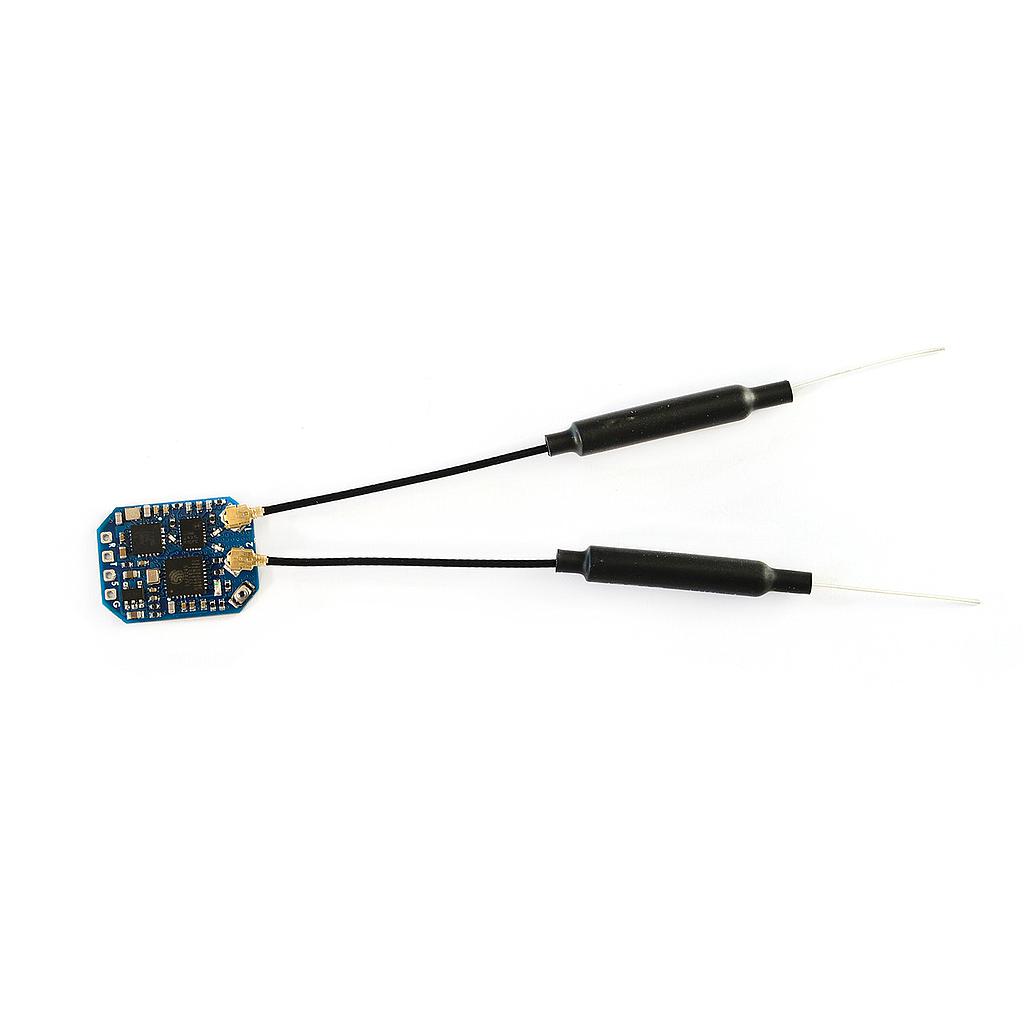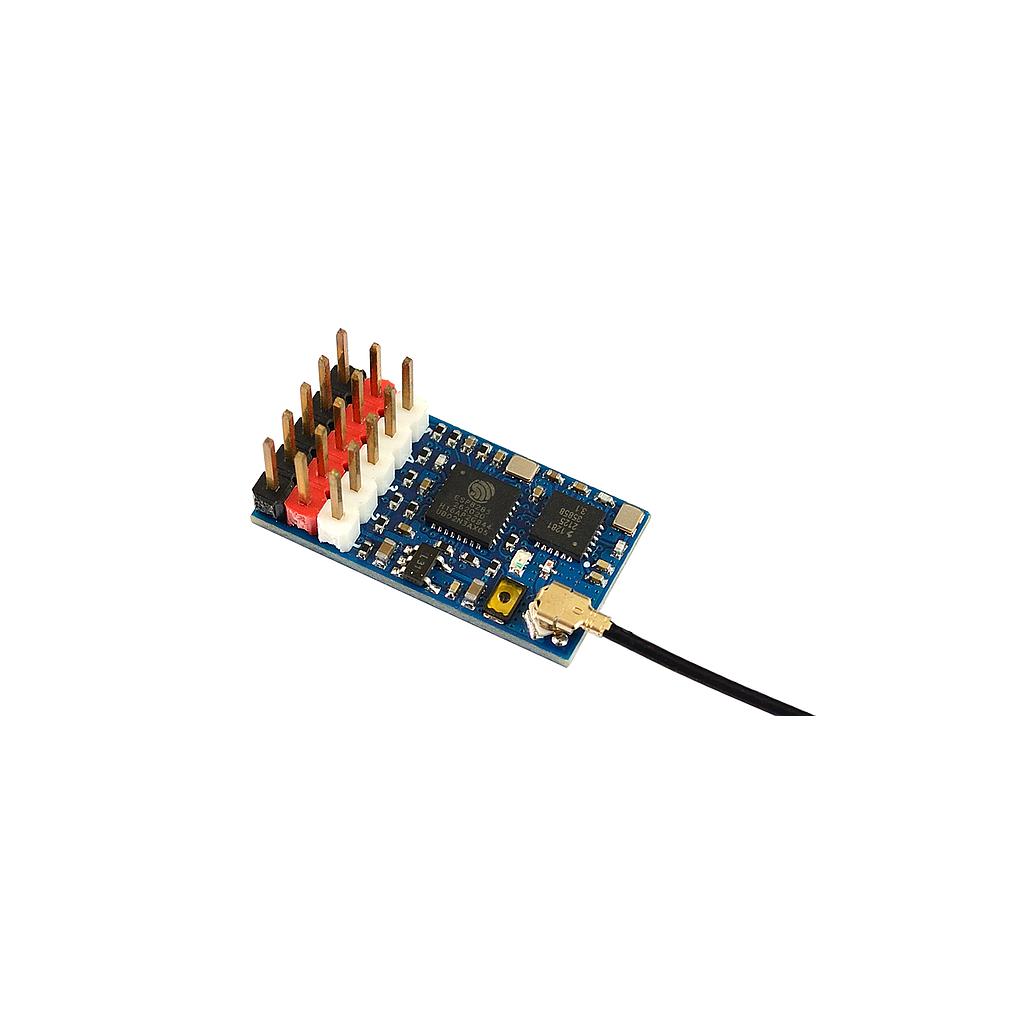Matek ExpressLRS R24-V 2.4GHz Vario Receiver
Create a new review
3
SKU:
N/A
- True Stock of Products
- Fast & Free Shipping*
- Secure Payment
<p>High-performance Open Source Radio Control Link with telemetry and low latency.</p><p><br></p><p>ExpressLRS aims to provide the best completely open, high refresh radio control link while maintaining a maximum achievable range at that rate with low latency. Vast support of hardware in both 900 Mhz and 2.4 GHz frequencies.</p><p><br></p><p><b>Specific for the Gliders and other fixed-wings.</b> Small in form factor, It can be installed in gliders with restricted payload bays such as DLG’s and high performance slopers. Not needing to install an additional altimeter/variometer also saves room and weight.</p><p><b>The built in barometer provides vertical speed telemetry</b>. The variometer sounds both ascending and descending tones, so you will know whether you are in lift or sink without having to look at your transmitter.</p><p><br></p><p>- ExpressLRS wiki for PWM receiver, Click <a href="https://www.expresslrs.org/2.0/hardware/pwm-receivers/">HERE</a></p><p>- Make sure Receiver and TX module both are running ExpressLRS 2.0</p><p><br></p><h4><b>Traditional Binding</b></h4><p><br></p><ul><li><p>Receivers have ExpressLRS fw V2.0 preloaded without BINDING_PHRASE</p></li></ul><ul><li><p>Power on and off your receiver three times</p></li></ul><ul><li><p>Make sure the LED is doing a quick double blink, which indicates the receiver is in bind mode</p></li></ul><ul><li><p>Use the [BIND] button on the Transmitter Lua script, which sends out a binding pulse</p></li></ul><ul><li><p>Receiver will switch to slow blink once it has received binding pulse.</p></li></ul><ul><li><p>Power off and power on receiver again. If the receiver LED switch to solid on from slow blink, it’s bound with your transmitter.</p></li></ul>
This is a preview of the recently viewed products by the user.
Once the user has seen at least one product this snippet will be visible.
Once the user has seen at least one product this snippet will be visible.
Recently viewed Products

To install this Web App in your iPhone/iPad press ![]() and then Add to Home Screen.
and then Add to Home Screen.