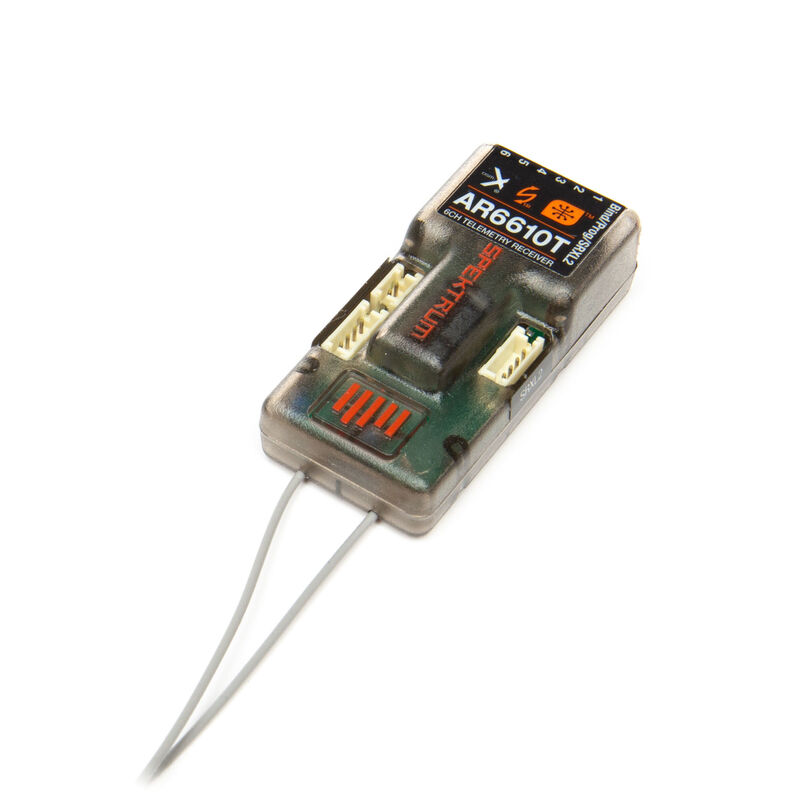Spektrum NX10 10 Channels DSMX
Create a new review
3
SKU:
N/A
- True Stock of Products
- Fast & Free Shipping*
- Secure Payment
<p>Spektrum is proud to introduce the latest leap forward in Spektrum RC technology — the NX Series of aircraft transmitters. The NX6, NX8 and NX10 equipped not only with the greatest Spektrum RC flight innovations up to now, but also, with new features and advances that will take you into the next generation of radio control.</p><p><br></p><p>With the Spektrum™ NX series, you'll enjoy the 6-channel, 8-channel or 10-channel versatility needed to operate your models to their fullest potential and to fly complex aircraft such from EDF's to giant scale balsa airplanes. And that's just where its next-generation "NX" series advantages begin. The NX transmitters also incorporates many of the latest exclusive Spektrum™ innovations for a level of ease, efficiency and performance you'll find in no other transmitter.</p><p><br></p><h4><b>Features</b></h4><h4><b><br></b></h4><ul><li><p><span style="text-align: inherit;"><span style="text-align: inherit;">Backlit 3.2”, 320x240 display screen with multiple color palette choices and user customizable colors</span><span style="font-style: initial; font-variant-caps: initial;">Wi-Fi connectivity for easy product registration, model downloads and firmware updates</span></span><br></p></li></ul><ul><li><p>Superb ergonomics including smooth Hall-effect sensor gimbals</p></li><li><p>Exclusive Spektrum™ AirWare™ programming software<br></p></li></ul><ul><li><p>Smart Technology compatibility out of the box</p></li></ul><ul><li><p>3.7V 6000 mAh 1S Lithium Ion transmitter battery included</p></li></ul><ul><li><p>Integrated serial port for supporting 3rd party modules*</p></li></ul><ul><li><p>USB port for charging and data transfer, and for use with any simulator that supports USB game controllers (including the RealFlight® RC Flight Simulator)</p></li></ul><ul><li><p>Folding antenna</p></li></ul><ul><li><p>Diversity antenna</p></li></ul><p><br></p><p><br></p><div class="row mediaFeature" style="display: flex; flex-wrap: wrap; margin: 0px auto; padding: 2px 0px; max-width: 900px; color: rgb(99, 99, 99); font-family: Roboto, sans-serif; font-size: 14px;"><div class="columns col-lg-12 col-sm-12" style="width: 900px; -webkit-box-flex: 0; flex: 0 0 100%; max-width: 100%;"><p style="margin-bottom: 1rem; font-family: Roboto, sans-serif; font-size: 0.875rem; line-height: 1.3;">The Spektrum<span style="position: relative; font-size: 10.5px; line-height: 0; vertical-align: baseline; top: -0.5em;">™</span> NX6 comes ready to provide the advantages of state-of-the-art connectivity right out of the box by supporting the innovative, all-in-one telemetry of Spektrum<span style="position: relative; font-size: 10.5px; line-height: 0; vertical-align: baseline; top: -0.5em;">™</span> Smart batteries, ESCs and receivers. Smart Technology ensures that all of your model's electronics work together seamlessly for the greatest efficiency and performance. It keeps you aware of every component's status, boosts your confidence in its capabilities, and makes your entire system more responsive and simple to use.</p><p style="margin-bottom: 1rem; font-family: Roboto, sans-serif; font-size: 0.875rem; line-height: 1.3;"> </p></div></div><div class="row mediaFeature" style="display: flex; flex-wrap: wrap; margin: 0px auto; padding: 2px 0px; max-width: 900px;"><div class="columns col-lg-12 col-sm-12" style="color: rgb(99, 99, 99); font-family: Roboto, sans-serif; font-size: 14px; width: 900px; -webkit-box-flex: 0; flex: 0 0 100%; max-width: 100%;"><img alt="USB AND AUDIO JACK" src="https://www.horizonhobby.com/on/demandware.static/-/Sites-horizon-master/default/PDPImages/SPMR8200_PP_2.jpg" class="img-fluid" style="border-style: none; max-width: 100%; height: auto; width: 870px;"></div><div class="columns col-lg-6 col-sm-12" style="width: 450px; -webkit-box-flex: 0; flex: 0 0 50%; max-width: 50%;"><h5 class="text-center p-1 ml-0 mr-0 w-100" style="color: rgb(51, 51, 51); font-family: Roboto, sans-serif; font-size: 1.125rem; margin-top: 0px; margin-bottom: 0.5rem; line-height: 1.2; width: 420px; margin-left: 15px; padding-bottom: 10px; display: inline-block; margin-right: 0px !important; padding-top: 0.5rem !important; padding-right: 0.5rem !important; padding-left: 0.5rem !important;"><span style="font-weight: bolder;">WI-FI AND USB CONNECTIVITY</span></h5><p style="margin-bottom: 1rem; line-height: 1.3;"><font color="#636363" face="Roboto, sans-serif"><span style="caret-color: rgb(99, 99, 99); font-size: 8.75px;">When the NX10 transmitter is connected to Wi-Fi, you can complete product registration and download firmware updates instantly. A micro USB port allows you to charge the internal Li-Ion battery with the included USB-to-Micro magnetic USB cable and magnetic adapter. It can also be used to recognize accessory devices and provide a convenient link to your PC or laptop. Connect the transmitter to your computer and you can control most simulators, including the RealFlight® RC Flight Simulator.*</span></font><br></p><i style="color: rgb(99, 99, 99); font-family: Roboto, sans-serif; font-size: 14px;">*Currently compatible only with RF8 and RF9.</i><p style="color: rgb(99, 99, 99); font-family: Roboto, sans-serif; font-size: 0.875rem; margin-bottom: 1rem; line-height: 1.3;"> </p></div><div class="columns col-lg-6 col-sm-12" style="color: rgb(99, 99, 99); font-family: Roboto, sans-serif; font-size: 14px; width: 450px; -webkit-box-flex: 0; flex: 0 0 50%; max-width: 50%;"><h5 class="text-center p-1 ml-0 mr-0 w-100" style="margin-top: 0px; margin-bottom: 0.5rem; line-height: 1.2; font-size: 1.125rem; font-family: Roboto, sans-serif; width: 420px; margin-left: 15px; padding-bottom: 10px; display: inline-block; color: rgb(51, 51, 51); margin-right: 0px !important; padding-top: 0.5rem !important; padding-right: 0.5rem !important; padding-left: 0.5rem !important;"><span style="font-weight: bolder;">VOICE ALERTS</span></h5><p style="margin-bottom: 1rem; font-family: Roboto, sans-serif; font-size: 0.875rem; line-height: 1.3;">With voice alerts, the NX10 lets you keep tabs on important functions without ever taking your eyes away from your aircraft. They can be programmed to call out what flight mode you've chosen or to report telemetry information on demand. If an alarm goes off, you won't have to look at the transmitter display to see what's happening — the NX10 will tell you. A headphone jack allows you to monitor voice alerts using earbuds so you don't bother other pilots</p><p style="margin-bottom: 1rem; font-family: Roboto, sans-serif; font-size: 0.875rem; line-height: 1.3;"> </p></div></div><div class="row mediaFeature" style="display: flex; flex-wrap: wrap; margin: 0px auto; padding: 2px 0px; max-width: 900px;"><div class="columns col-lg-6 col-sm-12" style="width: 450px; -webkit-box-flex: 0; flex: 0 0 50%; max-width: 50%;"><font color="#636363" face="Roboto, sans-serif"><span style="font-size: 14px; max-width: 100%; height: auto; width: 420px;"><img alt="EASY PROGRAMMING" src="https://www.horizonhobby.com/on/demandware.static/-/Sites-horizon-master/default/PDPImages/SPM6775_PP_1.jpg" class="img-fluid" style="border-style: none; max-width: 100%; height: auto; width: 420px;"></span><span style="font-size: 14px;"> </span></font><h5 class="text-center p-1 ml-0 mr-0 w-100" style="color: rgb(51, 51, 51); font-family: Roboto, sans-serif; font-size: 1.125rem; margin-top: 0px; margin-bottom: 0.5rem; line-height: 1.2; width: 420px; margin-left: 15px; padding-bottom: 10px; display: inline-block; margin-right: 0px !important; padding-top: 0.5rem !important; padding-right: 0.5rem !important; padding-left: 0.5rem !important;"><span style="font-weight: bolder;">EASY PROGRAMMING</span></h5><p style="margin-bottom: 1rem; line-height: 1.3;"><font color="#636363" face="Roboto, sans-serif"><span style="caret-color: rgb(99, 99, 99); font-size: 8.75px;">The NX10 offers 14 programmable mixes and up to 10 different flight modes. You can easily navigate program menus with the transmitter's roller-wheel scrolling interface with Clear, Back, and Function buttons. Function bar options include Telemetry Ticker Tape for following real-time telemetry data and "My List" to give you quick access to the menu items you select, organized however you wish. You'll have quick, uncluttered access to the features you use the most.</span></font><br></p></div><div class="columns col-lg-6 col-sm-12" style="color: rgb(99, 99, 99); font-family: Roboto, sans-serif; font-size: 14px; width: 450px; -webkit-box-flex: 0; flex: 0 0 50%; max-width: 50%;"><img alt="ERGONOMIC DESIGN " src="https://www.horizonhobby.com/on/demandware.static/-/Sites-horizon-master/default/PDPImages/SPM6775_PP_3.jpg" class="img-fluid" style="border-style: none; max-width: 100%; height: auto; width: 420px;"> <h5 class="text-center p-1 ml-0 mr-0 w-100" style="margin-top: 0px; margin-bottom: 0.5rem; line-height: 1.2; font-size: 1.125rem; font-family: Roboto, sans-serif; width: 420px; margin-left: 15px; padding-bottom: 10px; display: inline-block; color: rgb(51, 51, 51); margin-right: 0px !important; padding-top: 0.5rem !important; padding-right: 0.5rem !important; padding-left: 0.5rem !important;"><span style="font-weight: bolder;">ERGONOMIC DESIGN</span></h5><p style="margin-bottom: 1rem; font-family: Roboto, sans-serif; font-size: 0.875rem; line-height: 1.3;">The NX6 transmitter's weight distribution and switch placement (three 2-position, five 3-position) have been optimized for your comfort and precise, fatigue-free control. Rubber grips make it easy to hold the radio securely. Its antenna folds conveniently to the front for compact storage and transport. It also helps to prevent accident powering on by partially blocking the power button.</p><p style="margin-bottom: 1rem; font-family: Roboto, sans-serif; font-size: 0.875rem; line-height: 1.3;"> </p></div></div><div class="row mediaFeature" style="display: flex; flex-wrap: wrap; margin: 0px auto; padding: 2px 0px; max-width: 900px; color: rgb(99, 99, 99); font-family: Roboto, sans-serif; font-size: 14px;"><div class="columns col-lg-6 col-sm-12" style="width: 450px; -webkit-box-flex: 0; flex: 0 0 50%; max-width: 50%;"><img alt="WIRELESS TRAINER LINK" src="https://www.horizonhobby.com/on/demandware.static/-/Sites-horizon-master/default/PDPImages/DXS_NX6_PP.jpg" class="img-fluid" style="border-style: none; max-width: 100%; height: auto; width: 420px;"> <h5 class="text-center p-1 ml-0 mr-0 w-100" style="margin-top: 0px; margin-bottom: 0.5rem; line-height: 1.2; font-size: 1.125rem; font-family: Roboto, sans-serif; width: 420px; margin-left: 15px; padding-bottom: 10px; display: inline-block; color: rgb(51, 51, 51); margin-right: 0px !important; padding-top: 0.5rem !important; padding-right: 0.5rem !important; padding-left: 0.5rem !important;"><span style="font-weight: bolder;">WIRELESS TRAINER LINK</span></h5><p style="margin-bottom: 1rem; font-family: Roboto, sans-serif; font-size: 0.875rem; line-height: 1.3;">The wireless trainer link allows instructor pilots to wirelessly "buddy box" the NX6 with another DSM2<span style="position: relative; font-size: 10.5px; line-height: 0; vertical-align: baseline; top: -0.5em;">®</span>/DSMX<span style="position: relative; font-size: 10.5px; line-height: 0; vertical-align: baseline; top: -0.5em;">®</span> transmitter. Once bound to another transmitter, ModelMatch<span style="position: relative; font-size: 10.5px; line-height: 0; vertical-align: baseline; top: -0.5em;">™</span> technology enables the NX6 to re-link without going through the bind process again.</p><p style="margin-bottom: 1rem; font-family: Roboto, sans-serif; font-size: 0.875rem; line-height: 1.3;"> </p></div><div class="columns col-lg-6 col-sm-12" style="width: 450px; -webkit-box-flex: 0; flex: 0 0 50%; max-width: 50%;"><img alt="DSMX TECHNOLOGY" src="https://www.horizonhobby.com/on/demandware.static/-/Sites-horizon-master/default/PDPImages/DSMX_LOGO_PP.jpg" class="img-fluid" style="border-style: none; max-width: 100%; height: auto; width: 420px;"> <h5 class="text-center p-1 ml-0 mr-0 w-100" style="margin-top: 0px; margin-bottom: 0.5rem; line-height: 1.2; font-size: 1.125rem; font-family: Roboto, sans-serif; width: 420px; margin-left: 15px; padding-bottom: 10px; display: inline-block; color: rgb(51, 51, 51); margin-right: 0px !important; padding-top: 0.5rem !important; padding-right: 0.5rem !important; padding-left: 0.5rem !important;"><span style="font-weight: bolder;">DSMX<span style="position: relative; font-size: 13.5px; line-height: 0; vertical-align: baseline; top: -0.5em;">®</span> TECHNOLOGY</span></h5><p style="margin-bottom: 1rem; font-family: Roboto, sans-serif; font-size: 0.875rem; line-height: 1.3;">The NX6 transmitter is built around proven Spektrum<span style="position: relative; font-size: 10.5px; line-height: 0; vertical-align: baseline; top: -0.5em;">™</span> DSMX<span style="position: relative; font-size: 10.5px; line-height: 0; vertical-align: baseline; top: -0.5em;">®</span> 2.4GHz frequency-agile technology — the most advanced spread spectrum RC technology to date. By adding the agility of unique frequency shifts to the superior interference resistance of a wideband signal, and by limiting those shifts to a smaller portion of the 2.4GHz band, DSMX transmitters provide on-channel interference protection that's second to none.</p></div></div><p><br></p>
This is a preview of the recently viewed products by the user.
Once the user has seen at least one product this snippet will be visible.
Once the user has seen at least one product this snippet will be visible.
Recently viewed Products

To install this Web App in your iPhone/iPad press ![]() and then Add to Home Screen.
and then Add to Home Screen.