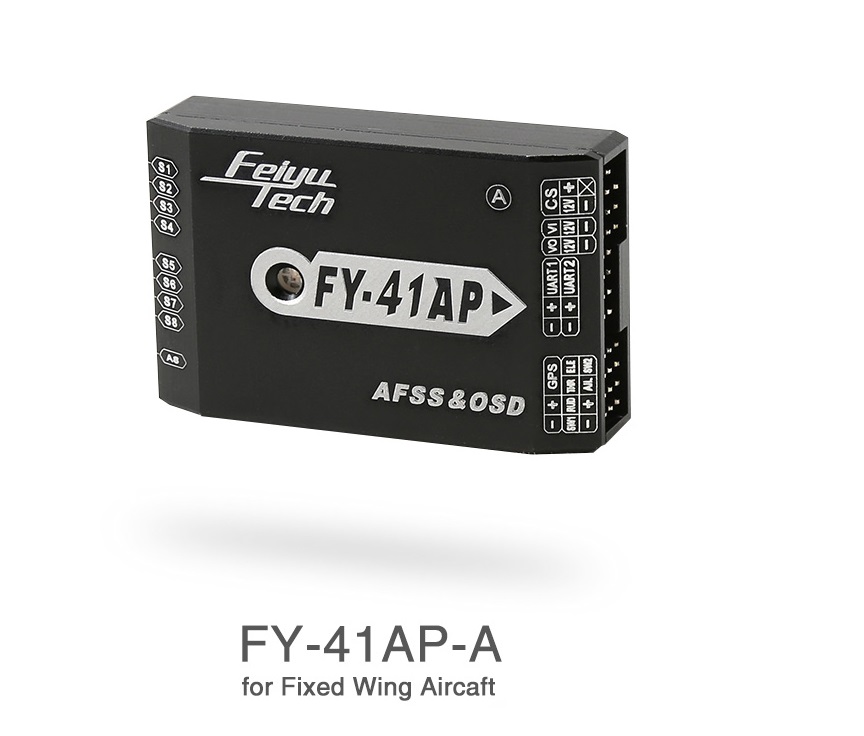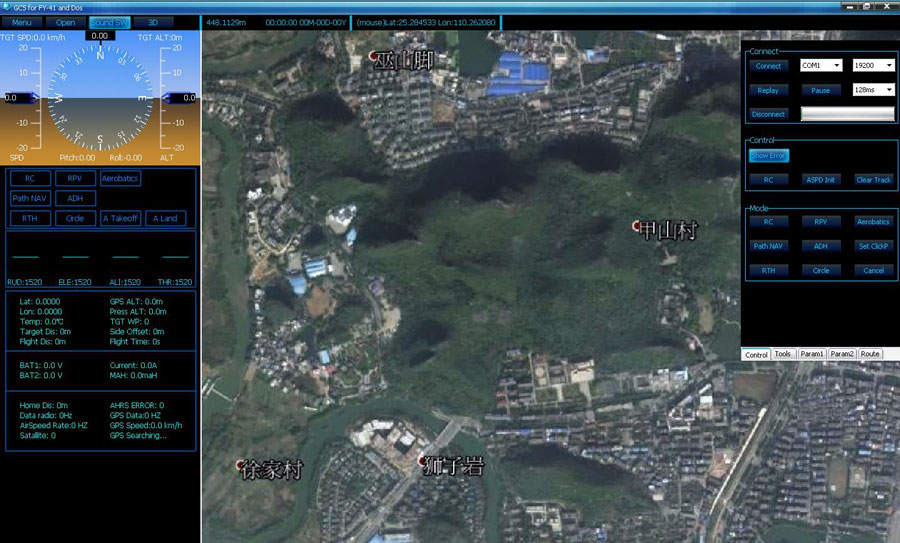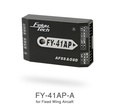FY-41AP is an all-in-one autopilot module incorporating an OSD system, a power management system, an airspeed sensor, a barometer and an electronic compass. Combining a robust control system and GPS navigation system, the FY41AP Lite provides a highly stabilized flight while offering a clear and immersive FPV experience
FY-41AP A Manual Mode (Disbled)
The FY-41AP stabilization function is turned off. The aircraft is completely under the control of the pilot.
Auto Stabilization Mode
In this mode, FY-41AP will ensure the aircraft maintains its horizontal level under any weather condition. If at any point the user feels that he/she is losing control, releasing the directional sticks will automatically correct the aircraft’s flight level. This mode will deliver a significantly better experience to new pilots by reducing manual user interventions
3D Control Mode
The balancer utilizes its 3-axis gyroscope to sense roll velocity and flight attitude. If no input is given by the pilot (sticks in the middle position) the FY-40A will lock the current aircraft attitude. This prevents rolling of the aircraft at the axial plane and maintains its current posture. Therefore the aircraft can be easily maneuvered to complete a variety of 3D flight with added stability and smoothness.
Fixed Path (Altitude/Direction) Mode
In this mode, aircraft’s altitude and direction will be locked and sustained. As the user releases the directional stick, the aircraft will maintain the flight’s direction and altitude by autocorrecting any external influences
Auto Circling Mode
FY-41AP maintains the current altitude, while performing a counter clockwise circling flight path. The module has a 50 meters safety attitude limit. If at any point the altitude drops below the 50 meters mark, the aircraft will automatically correct its flightpath and climb back to 50 meters.
Waypoint Flight Path Mode
Attaching the GPS module enables waypoint flight path navigation. Up to 20 waypoints can be set.
Auto Return to Home (RTH) Mode
When this mode is activated, the aircraft will maintain its current attitude and follow its path to return to its initial starting point. Once it reaches the starting point, the aircraft will maintain a circling flight path around the location. The module has a 50 meters safety attitude limit. If at any point the altitude drops below the 50 meters mark, the aircraft will automatically correct its flight path and climb back to 50 meters.
OSD Video Overlay System Functionality
FY-41AP has an integrated OSD video overlay system that presents critical flight information to the operator. These information includes: altitude, speed, direction, home direction and etc. With relevant information clearly presented, first person view flight has never been easier.

GCS Ground Station Software
GCS ground station software can be used to adjust or save any in flight data. Google Earth is incorporated to display satellite images through the GCS navigation system. Flight path and flight mission can be modified in real-time, giving full control back to the user. Data can also be saved in real-time and be used for playback at a later date.
Supported Aircraft
Normal / Traditional fixed-wing planes
Delta-winged plane with rudder
Delta-winged plan without rudder
Plane without aileron
V-tail plane with aileron
V-tail plane without aileron
Multirotor
Airship
Recommend Products

To install this Web App in your iPhone/iPad press
![]() and then Add to Home Screen.
and then Add to Home Screen.