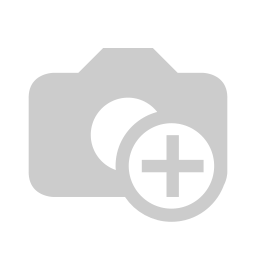FrSky Tandem X20 PRO AeroWing Edition (Only Transmitter)


What's New in AeroWing Edition?
Dual-side Haptic Gimbal Feedback
The gimbal vibration feedback function can be easily enabled or disabled by setting a switch. The dual-sided Gimbal's vibration feedback can operate independently, allowing the configuration to match distinct feedback preferences tailored to various application scenarios for RC enthusiasts.
Easy Travel-adjustable MC20R Gimbals (with any desired degree between 45° to 60°)
Compared to the MC11 Gimbals, the AW MC20R Gimbals also has an 8° rotatable panel and can be adjusted to a 45° travel position as well. What's even better is that the angle is not limited to just 45° and 60°, the AW MC20R Gimbal allows for adjustment of any travel position between 45° and 60°. To enhance convenience for pilots in outdoor applications, the adjustment of the angle travel position can be directly made using a screwdriver through the adjustment hole on the GimbalPanel, eliminating the need to disassemble the radio casing.
Multi-position Flaps Slider (Left Lever) & Angle Adjustable Extended Slider (Right Lever)
Two different types of sliders are CNC-machined. The multi-position Flap Slider Lever on the left, when paired with ETHOS settings, assists pilots in determining the precise amount of flap deployment during different phases of flight. On the right, the Slider Lever emphasizes its installation flexibility, providing a broader range to meet varying pilot preferences for control comfort. More types of slider options like a Self-centering slider lever will be also provided for the specific application.
Self-Locking Switch & Metal Switch Caps
The AW version provides a 2-position self-locking switch, which can be used as a regular 2-position switch. However, its locking capability makes it particularly safe and reliable when used as a throttle or engine ignition switch. The remaining switches also come with anodized metal-colored switch caps (black & red), allowing pilots to match these caps of different lengths and colors based on the set functions for each switch.
Upgraded Robust Antenna Handle & External LoRa Antenna Connectors
The newly upgraded antenna handle incorporates the good capability of impact resistance facing the tough conditions of outdoor fields. The reinforced and thickened antenna casing is not only better suited for comfort gripping but also does not compromise the antenna's performance. On the contrary, the redesigned antenna can transmit signal data more effectively, providing pilots with a more reliable flying control experience.
The AW Edition is also equipped with 2 external antenna connectors, which can be mounted with additional 2.4G and 900M antennas for enhancing the RF capabilities working under the LoRa modes, to achieve enhanced long-range control.
Features
Built-in TD-ISRM Pro Dual-Band Internal RF Module
– 900M/2.4G Dual Band TD Mode
– Dual 2.4G TW Mode
– ACCESS 2.4G & ACCESS R9 Modes
– 2.4G ACCST D16 Mode
Super Low-Latency and Long-Range Control with Telemetry
Upgraded Robust Antenna Handle
900M/2.4G External Antenna Connectors (LoRa mode)
All CNC High-Precision Hall-Sensor MC20R Gimbals with 10 Ball-Bearing
– Dual-side haptic feedback (Left/Right can do vibration independently.)
– Easy Travel-adjustable with any desired degree from 45°to 60°
– 8° rotatable panel
800×480 Resolution Outdoor High Brightness Touchscreen
Left-side Multi-position CNC Flaps Slider Lever
Right-side Angle Adjustable CNC Extended Slider Lever
2 Self-Locking Shoulder Buttons
1 Self-Locking Shoulder Switch
CNC Metal Switch Caps (Red & Black)
2 Knobs & 6 Trims with All-CNC Metal Caps
6 Quick-Mode Custom Buttons (Front) and 2 Momentary Buttons (Rear)
CNC Machined Metal Shell & Carbon Fiber Center Panel
Built-in 8GB Flash Storage
Text to Speech (TTS) Function
Digital Audio Power Amplifier
Built-in 6-axis Gyroscope Sensor
High-Speed PARA Wireless Training System
Built-in Audio Wireless Module (Compatible with Bluetooth Audio Device)
Haptic Vibration Alerts and Voice Speech Outputs

To install this Web App in your iPhone/iPad press
![]() and then Add to Home Screen.
and then Add to Home Screen.