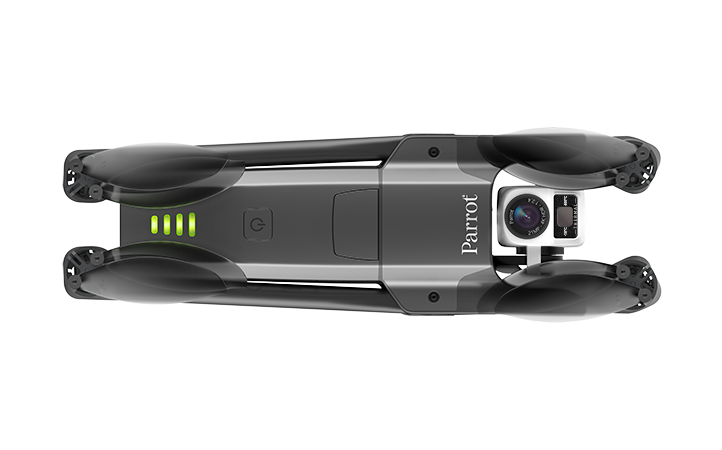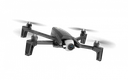MAKING THERMAL IMAGING ACCESSIBLE TO EVERYONE
The FreeFlight 6 app allows you to easily switch from an RGB view to a thermal view or merge the two for a perfectly readable and comprehensible rendering of everything.
The details of the scene are visible and coloured to reveal the thermal differences and the areas of loss. 3 groups of settings are available:
- Relative: displays the range of temperature differences, from the hottest to the coldest;
- Absolute: set the range of temperature values;
- Spot: only the hottest or coldest spots are isolated;
In just a few seconds you can share photos and videos of your tasks with your customers, collaborators and partners. Replay videos and change the range of settings to isolate an element or analyse temperatures. Compatible with the FLIR Tools® software solution, you prepare inspection reports in PDF format.